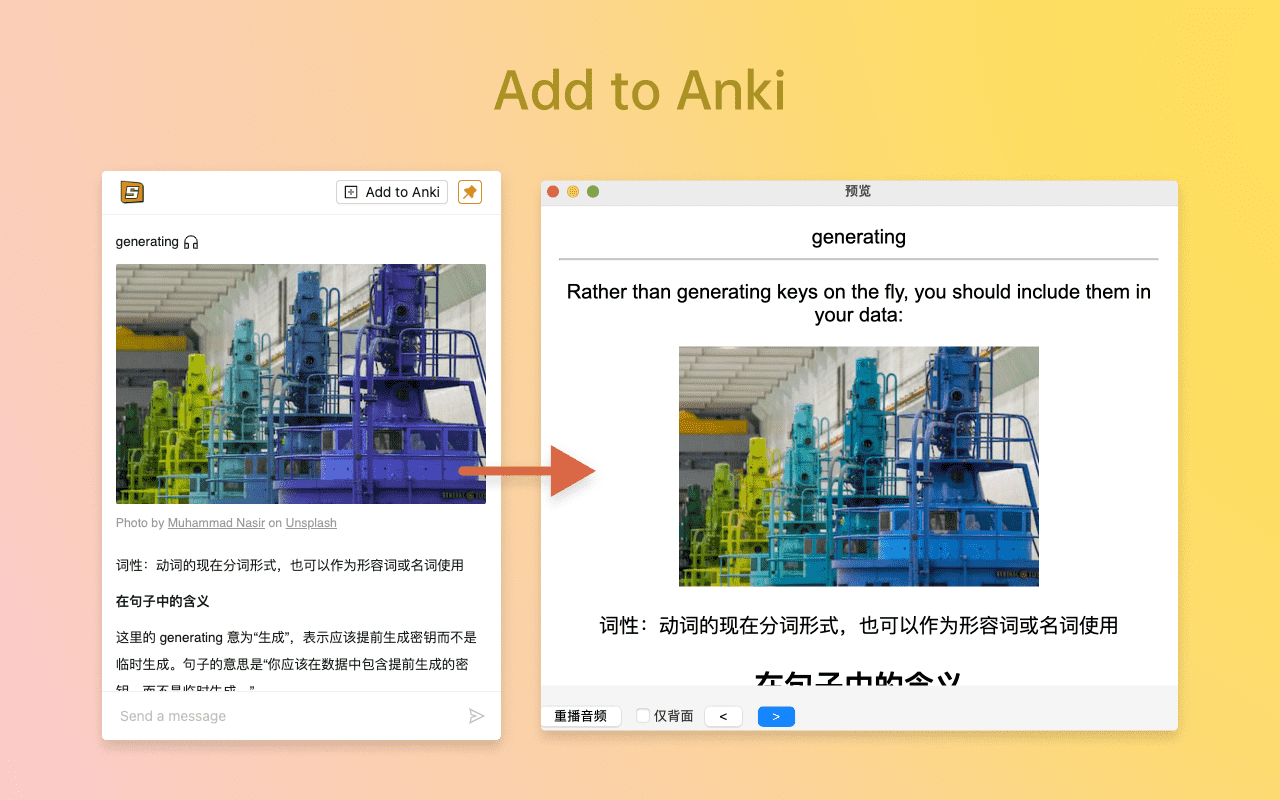
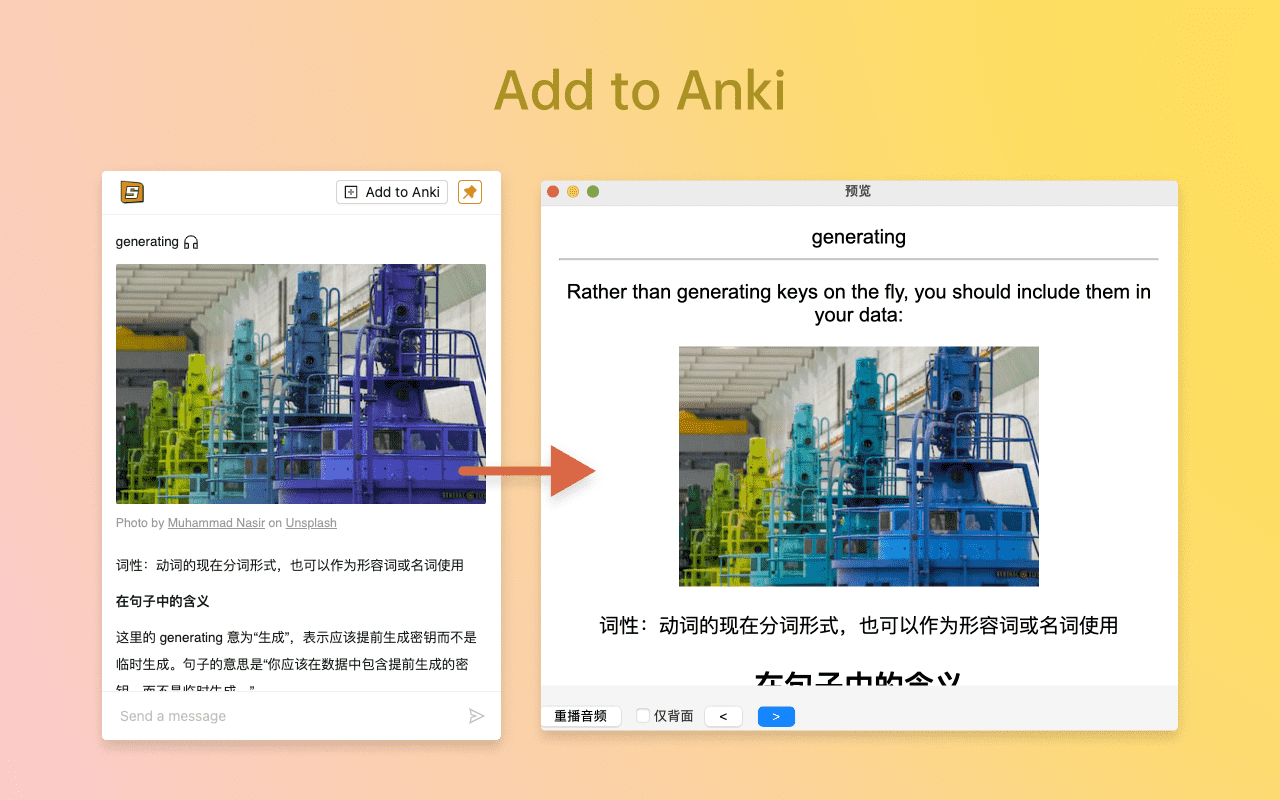
如果你希望将知识添加到Anki,以下步骤可供参考:
请注意,只有在Anki客户端打开的情况下,'添加到Anki'的功能才能正常使用。
This is an optional step if you need to add knowledge to Anki, you need to complete the following steps:
The "Add to Anki" feature can only be used when the Anki client is open.
You can find your notes by using the 'Scouter' tag.


当添加 Cloze 类型的卡片时,需要确保 Scouter 的设置中设置了 Cloze 类型的 Note,否则会出现提示「cannot create note for unknown reason」
When adding Cloze-type cards, it is essential to ensure that the Cloze type is enabled in the Scouter settings; otherwise, you may encounter the message 'cannot create note for unknown reason'.


使用 Scouter 添加到 Anki 时,你可以选择自己设置的 Note Type,并且可以自定义每个字段的内容。你可以输入任何字符以及以下动态变量:
{{Selection}}:选定的文本{{Sentence}}:包含选定文本的句子{{Audio}}:选定内容的发音{{Image}}:图片{{Definition}}:内容的定义{{Source}}:当前网站的链接关于 Anki 的 Note 请查看下面的文章:
When adding to Anki using Scouter, you can select your own set Note Type and customize the content of each field. You can input any characters as well as the following dynamic variables:
{{Selection}}: Selected text{{Sentence}}: Sentence containing the selected text{{Audio}}: Pronunciation of the selected content{{Image}}: Picture{{Definition}}: Definition of the content{{Source}}: Link to the current websitePlease refer to the following article for information about Anki Notes:


你可以在设置中设置多个 deck 和 note,第一个将是默认的 deck。
You can set multiple decks and notes in the settings, with the first one being the default deck.
直接点击"Add to Anki" 时将采用默认的 deck,你也可以在菜单中选择特定的 deck,此时配置中若存在相同 deck 的配置则会采用对应的 note 模板。 利用此功能,你可以将不同的知识存储在不同的 deck 中并采用不同的 note,例如单词卡片和名言佳句卡片可以放在不同的 deck、note 中。
When you click "Add to Anki," the default deck will be used. However, you can select a specific deck from the menu. If there is a configuration for the same deck, the corresponding note template will be applied. This feature allows you to store different types of knowledge in different decks and use different notes. For example, vocabulary cards and quote cards can be placed in separate decks and notes.